Follow our video guide and written instructions on how to build a media wall to install an Ezee Glow Celestial Built-In Electric Fire.
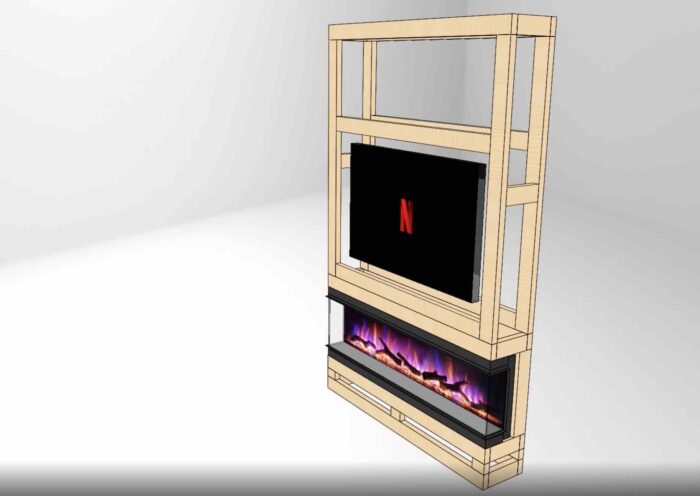
Are you looking for a media wall electric fire and thinking of buying an Ezee Glow Celestial Built-In Electric Fire? Maybe you have a Celestial fire sitting in front of you and you’re ready to start building the wall. In either case, you’re off to a great start because the Ezee Glow Celestial is one of our favourite built-in electric fires for media walls.
In this article, we’re going to give you a step-by-step video guide and full instructions on how to build a media wall to install an Ezee Glow Celestial Built-In Electric Fire.
Ezee Glow Celestial installation video
Ezee Glow Celestial installation instructions
GETTING READy To Install An Ezee Glow Celestial Built-in Electric Fire
1. Buy your electric fire
The first step in getting ready to build a media wall is to buy one of the following fires:
- Ezee Glow 36” Celestial Built-In Electric Fire
- Ezee Glow 50” Celestial Built-In Electric Fire
- Ezee Glow 60” Celestial Built-In Electric Fire
- Ezee Glow 72” Celestial Built-In Electric Fire
This is the first step for a reason: we always recommend having the electric fire in your possession before you or your contractor start work on building a media wall. That’s because it’s easier to visualise how it’s all going to come together when the fire is in front of you. It’s also easier to spot immediately when somebody has messed up a measurement. Get the fire first. Please.
2. Get your materials and tools ready
For your Ezee Glow Celestial installation, you will need the following materials:
- Lengths of 2″ x 4″, 2″ x 3″ or 2″ x 2″ timber
- Plasterboard, MDF or another form of panelling
- Wood screws
- Masonry screws
For your Ezee Glow Celestial installation, you will need the following tools:
- Impact driver
- Tape Measure
- Sprit Level
- Marker
BUILDING YOUR MEDIA WALL
Step 1: Build the lower frame
Now it’s time to start the build.
- Use four lengths of timber to create a rectangular base.
- Fit six pieces of timber as risers: one in each corner and two centrally on the longest runs of timber.
- Use four lengths of timber to create an identical rectangle and fix it on top of the risers.
Step 2: Fit the fire using its L-shaped brackets
- Fix the L-shaped brackets supplied with your Ezee Glow Celestial Built-In Electric Fire to the lower frame.
- Sit the fire on the lower frame and attach it to its brackets.
Step 3: Build the upper frame
- Fit vertical lengths of timber as upright support behind the fire.
- Create another rectangle using for lengths of timber and fit on top of the vertical supports.
- Fit upright supports in all four corners of the frame.
- Fit a final rectangular frame as a header at the top of the media wall.
Step 4: Build TV recess
Fit lengths of timber as horizontal support within the upper frame, leaving a suitable cavity to form your TV recess.
Step 4: Fit plasterboard
- Clad the frame with plasterboard or your choice of cladding.
- Clad the TV recess.
- Plaster and paint or paper your new media wall.
Step 5: Mount TV
- Mount your television to the back of the recess. Use an extendable TV bracket for ease of access and removal.
Ready to install an Ezee Glow Celestial Built-In Electric Fire?
If you’re ready to build a media wall and install an Ezee Glow Celestial Built-In Electric Fire, visit our website to buy your fire.
Need more media wall advice?
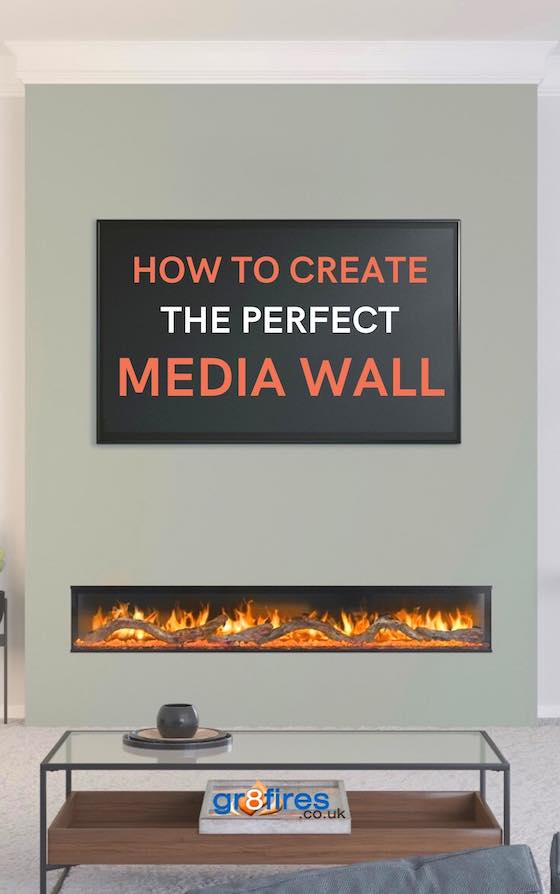
Get more tips and ideas in our FREE guide How To Create The Perfect Media Wall







